
Unless you use an unlimited plan, your bill will be based on your usage data as recorded by BSNL. If we use more than the allowed limit, we need to pay extra for this usage. Even if we are careful, some virus infection in our system can increase the chargeable units to a dangerous extent. It can happen even if you have a very good antivirus. Therefore it is important to monitor the usage closely. Unfortunately BSNL fails to provide useful information to its users. Many of us rely on a single BSNL site we managed to identify for monitoring the usage.
BSNL sites do not update on a real time basis and is neither dependable as it has a very high downtime due to maintenance and billing activities. From 1st to 5 th of every month, BSNL sites are totally unreliable as they are used for billing purposes than updating user details. If you are a new user, your usage details may not appear for about 2 weeks. From my personal experience, I can tell you that BSNL may update the usage on 1st of month on 20 th. I ended up with a huge bill after they did this to me.
Another common error is that many believe usage means only download. BSNL calculates your usage as download + upload. If we use internet just for browsing, it will cost around 15 MB per hour in your usage stats. It is impossible to manually calculate the usage. Please use the following methods.
BSNL allots two server IPs. One of the format 117.xxx.xxx.xxx and other 59.xxx.xxx.xxx. If your IP starts with 59.xxx, options other than option 3 may not work for you.
In that case, Check here. To check your IP, Click here.
You can also test your speed on the link given above. If you find it difficult, use What is my IP ?
How to Check BSNL Broadband Usage details – Methods
There are 3 sources to check your usage. 1 BSNL portal, 1 Independent software and 1 BSNL software.
1. BSNL Portal , values in MB, user friendly.
Connection with IPs 59.xxx.xxx.xxx check here
2. Both these sites can be down at times. BSNL sites do not update on real time basis. Today's usage is shown after 2 days. So most of us use a Bandwidth meter.
Click here to download. (Top Rated)
3. A software from BSNL can help us check the usage without using the portal. Click here to download.
BSNL also provides SMS and email alerts when you cross your usage limit. You can also receive weekly alerts.
Use this link to register Web Registration for Usage Alerts
Option 1 needs a 14 digit Portal ID and password from BSNL. Password is usually password.
Eg. for portal ID:
ABC+++25102008, where
ABC from my surname, +++ a 3 digit no. , 25102008 date of broadband application. If you do not have this, check with your local exchange. They normally keep this in their records. A phone call can fix it for you.
Your BSNL email ID will receive email alerts when the usage limit is crossed. Always ask your exchange for email ID. If you try to use option 3, it will ask for your BSNL email ID.
Use option 1 , log in using Portal ID and password and check for the email link on the upper part of the page.
Other methods and tools:
The above mentioned are sources for information. Many were kind enough to write programs that we can save the trouble of logging into the portals. Let us discuss a few reliable options.
1. Datafox
If you use Firefox, an add on called Datafox can retrieve data from BSNL site. Click here to download
2. Dataone Quick Usage Finder
Dataone Quick Usage finder logs in automatically to the BSNL portal and retrieves data for you. It has a facility to calculate the billed amount (excluding telephone charges). If we exceed our usage, we can find out how much extra should be paid in the next bill. It also provides a Dialup Connection and disconnection scheduler for Night Unlimited Plans. Click here to download.
3. Dataone Tool
- Daily total of non free and free usage ( for those having night (2am to 8am) unlimited).
- Graphic display of daily usage.
- Option to auto login to dataone usage checking site.
- Summary of usage, daily average used , average usable, estimated bill etc.
For users with IP 59.xxx.xxx.xxx
Click here to download. More details.
For users with IP 117.xxx.xxx.xxx
Click here to download. More details.
Don't know your IP ? Check here - What is My IP ?
Hope you will find them useful. Please do spread the word and help your friends from falling prey to huge bills.
Please note that the above tools simply retrieve data from BSNL portals. If data in BSNL website is not up to date, you will get non finalized data.
Recommended reference :
Top 7 Tips to Protect Your Computer from Virus, Spyware, Adware & Malware.
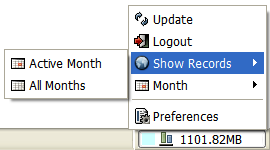
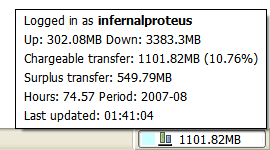
56 comments:
Hi anonymus,
your information was very useful to me. I have bsnl plan H500 and last month I was billed heavily for excess usage. Only after reading ur article, I came to know that even browsing is charged. Now Im able to keep track of my broadband usage.
Once again.........
THANKS A LOT.
Always welcome. Happy to know it was useful. Please share with your friends.
Hi,
I have got my broadband business plan connection for 8 GB of usage I got the extra bill for 4GB due to extra usage of 12 GB.
I have opened the cyber cafe in a small town where people just check mails and chat/voice-chat and hardly application forms download. I dont thing nothing big gets downloaded.
My download is increasing day by day . I suspect some virus/malware. How can i check what malware is downloading/uploading files of 400MB to 600MB.
Please help me as I have very small customer base and i dont think they are doing any big downloads. I am ending up paying more money to BSL than I earn from people. So running into two months losses now.
To check which file is downloading/uploading, you can use a good firewall. But it will not keep records, you should have a real time monitoring. Use Bitmeter and check whether your system is downloading even when the system is idle.
Thanks a lot Genius. I will down the Bitmeter and install on each of my machine. As of now I have stopped the modem to use the internet connection as I have to pay already 7000 plus extra amount to BSNL.
I am takint 1200 Business plan which have 8GB download limit.
Also i have McAffee anti-virus. i daily scan my computers but dont find anything bad in scan results.
Please recommend anyhing else that i can take care and figure out that whats happening.
Many thanks and regards
Use a good cybercafe software. It will warn you once the usage limit is exceeded. Use Bitmeter along with Shaplus Bandwidth meter (link given in the article, opt. 3). Having an antivirus alone is not sufficient to ensure the security. Try Avira antvirus. There is a link "Top 7 Tips to Protect Your Computer " on the bottom of the article, please go through.
Thanks for this post
hello
i have recently took a broadband connection of
750 rupees per month and unlimited browsing free, please tell me that monthly billing of 750 rupees consists of unlimited browsing is it true, or there is any hidden charges
You will be charged one month/ two months rent as advance. Apart from that there are no hidden charges. I too use UL 750.
hi
i recently changed my portal-id and password of of portal-id(no reasons to change).but i don't know whether it is changed or not as in the site it doesn't work both the old or new passowrd or portal id.during the time of changing password it said that it couldn't change password.so, i am wandering is it changed or not.And also is there any way to know my bsnl portal id.
thnx in advance.
A call to customer care can fix your problem. Also check with the local exchange regarding your portal ID. They keep it in records.
i dont know my portal id n password, i called to 1957 n local exchange but they dint told my id n password.
how can i get my id n password?
You can get it only from customer care or local exchange. Insist on getting the portal ID. You can also talk to the Senior Divisional Engineer (SDE) and seek help.
hello..i was jst searching some topics regarding excess usage on limited plan n came across ur blog..
as some of the other ppl above complaning of being charged heavily for non-usage.
im too facing similar problem.
its been a hell lotta problem paying da bills shotting upto 2000 to 3000 rs. while using 250 home plan.
i've changed my plan to 750UL from july month.
plz do tell me wat can be done regarding the wrong bills charged for something that i've not used.
A written complaint with receipt to the Nodal officer and Appellate authority. Address and phone no. on the backside of your bill. After giving a complaint, call them in person and seek help.
I am not able to change my service password from the site http://data.bsnl.in. After login when i click the link Change Service Password a window opens- http://ssss-multiplay.bsnl.co.in:8080/ssssportal.war which after sometime give the msg- Network Error (tcp_error) A communication error occurred: "Operation timed out".
Genius pl. help since i doubt some1 is using my account since my usage(1 GB) is getting over without me using it much.
There is nothing we can do. Need to wait or try again later.
Genius I have tried many times but no use. Everytime same thing happens- Network Error (tcp_error) A communication error occurred: "Operation timed out" Is there not any other way of changing srvice pw like calling to CC?
Calling customer care also is an option. Talk to them and request the same.
Hi genius, I have applied for a plan change on 27-08-2009. (changed my unlimited 750 plus plan to 500C+). I thought it will be provisioned for the 1st of next month i.e 01-09-2009. But it was provisioned today itself. I checked the download speed also. It was giving good speed.
Now my doubt was "What will be the bill payable to BSNL" for the month of August. How will i be charged for this one day usage of broadband.
awaiting your reply........
For one day, you may be charged for 500 C+. I think they will take it as UL 750+ for 29 days and 500 C+ for one day. Knowing BSNL, nothing is certain.
i applied for home500c on 7th sep it was activated on 8th sep. i got my modem and password on 15th sep. my IP address is 117.xxx.xxx.xxx and i m not able to check my usage. please help
What is the exact problem you are facing ? Hope you can access data.bsnl.in. After that you need to log in using your 14 digit PORTAL ID and password which you get from exchange.
I have bsnl broadband connection plan of Rs.750/ per month.I feel some-one is misusing my net connection.I have to need of regular check-up of usages of my net connection. I have done all my best but have not success.Please tell me what I have to do.
I can not check my bsnl broadband usages .I am unable to get my Portal ID and password.
Hi, The information is very useful and Thank you so much. I have a quick question, I forgot the (Portal ID) password (I remember I changed it some time back), how to retrieve it? Please help me.
@ Narendra Pandey
Please use a bandwidth meter to keep track of usages through your system. If you forgot portal ID and password, make a call to your local exchange. They keep it in their records.
@ Bala
You can request for a password reset with customer care.
Hi, I recently changed my plan from Home 500 to Home unlimited 750 plan. My internet speed has reduced to half the speed of Home 500 plan earlier. Is there process to boost the speed similar to earlier plan apart asking busy customer care.
I am also in UL 750. Whatever you do, you wont get anything more than 32 KBps (256 kbps). If you are so particular, try tcp/ip optimizer from speedguide.net
Thanks Genius. I will check and update you tommorow. Do you think of any better plan were speed doesn't get compromised by selecting unlimited plan. B'cause I used to get 80-90KBps consistently at times in Home 500 plan.
There are two plans
UL 750 - 32 KBps unlimited
UL 1350 - 64 KBps unlimited
There is a new plan, for Rs. 1500 (Still to announce)1 Mbps unlimited.
For all unlimited plans, speed will be less.
Really it was useful. Thanks bro
Welcome :)
hey genius...i have adopted the 500/month bsnl brodband plan with 2.5 GB unlimited download about 3 weeks ago..i want 2 check my usage but am unable 2 do so..i installed datafox but i cannot log in as it displays some error..i even downloaded that 'bbservice.exe' file that u had suggested but the window displays 'no usage info of current month to this username'..im sure the username and password are correct as that was what given to me...i went to the local exchange to ask for my portal id but he gave me some numbers '198.168.11'. '198.168.13'. '255.255.0' as ip addresses or something but i couldnt understand what to do as i am not very well educated in this field..pls help me!!!
I think you got confused with user name and portal ID. User name is used to connect to internet while Portal ID is used to check usage. The no.s you gave are used for setting up IP. Call your local exchange and ask specifically for your 14 digit portal ID and password. Password is usually password.
do they charge for registration??
as it looks lyk they give alerts!
No. SMS alerts is a free service.
"Thanks a lot Genius. I will down the Bitmeter and install on each of my machine. As of now I have stopped the modem to use the internet connection as I have to pay already 7000 plus extra amount to BSNL.
I am takint 1200 Business plan which have 8GB download limit.
Also i have McAffee anti-virus. i daily scan my computers but dont find anything bad in scan results.
Please recommend anyhing else that i can take care and figure out that whats happening.
Many thanks and regards"
Scan for rogueware, spyware, malware using Malwarebytes Antimalware. This should definitely help.
Use a good firewall like Zone alarm or Comodo.
Excellent article! Really informative. Keep it up. You have covered all the possible options. Even I was wondering why the method of checking usage that works for one place doesn't work for another place. I understand now it must be due to the two different IP address ranges.
Regards
Vijay
Thanks Vijay
this is really useful
good work thks
Always Welcome :)
Thanks, this is really useful, these informations are not found in common
Welcome :)
buddy,bsnl didnot issue me a portal id and password..they say i have a dsl account..i dont know wat it is but they say i got issued with my plan in 2007 and that is old one which do not have portal ids..my ip is 59*****..and how the hell can i check my usage..pl help me...
Try this
http://naradhavicharam.blogspot.com/2009/05/how-to-check-bsnl-broadband-usage_28.html
Hello ihave deposit 750 on 24-11-09 for the upgrade of plan from 250 home to 750 ul+ is my plan has been changed iam a bsnl br. user
Go to data.bsnl.in, under " my orders " enter the phone no in prescribed format and hit search. Check for effective date and plan status as provisioned.
hello genius
i had my account since 2005..and back than they didnot gave some portal id..on my recent visit to exchange they told me that no portal id were issued for connections tat old coz i hav some DSL plan...dont know what it is..
and they told me to check my bbusage on
10.0.0.33..and this wud never open..
man pls help me
m in trouble..
Try this
http://naradhavicharam.blogspot.com/2009/05/how-to-check-bsnl-broadband-usage_28.html
I become your fan man.
Thanks for beautiful information, you should be brand ambassador of BSNL B/B.
:)
Hi there,
i have H500 plan. i check my usage at (http://selfcare.sdc.bsnl.co.in). but this site has slow to the usage (not even in 3 to 4 days) updates. any king of software or suggestion to my problem. thank you in advance.
I presume you are an user from Hyderabad. There is not much we can do if the site is not updating the details. Use shaplus bandwidth meter for back up
Post a Comment